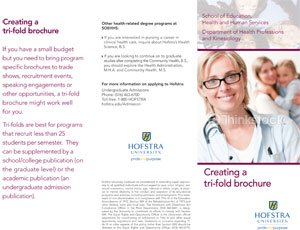Trifold Templates
Creative Services offers an trio of templates to make producing a trifold brochure quicker and easier.
Please Note:
These templates do not reflect the use of color in the final designs. A color from our branding palette, which would be selected to complement the art used.
How to Create a Trifold Brochure
- Craft your content. Dowenload one of the PDF templates for instructions on the content you'll need. The content should be compiled in a Word document, which you will submit for editing with your brochure request.
- Choose your image.
Do you have any image you'd like to use? Great! Just make sure a) it's large and clear (otherwise it won't look great in the final product) and b) you have the rights to use it. No copyright-protected images (especially logos, products and trademarks) and you need clearance to show people's faces (so no celebrities or people unless you have written permission.)
If you don't have an image to use, think of what you'd like to see there to give us some direction, and we can probably provide something that will work. The University has an archive of photos as well, which can be accessed here. (If you want to use an image from this source, please check with Creative Services to make sure the image isn't being overused.) - Pick Your Template
Look at the options below and pick something that makes sense for your content. If you don't see a template you think will work, let us know via email and we will work with you to find the right one. - Submit Your Request
Send a print order through WebCRD (if you don't know how to use this system, contact Creative Services at x36963) with your template choice and the content you prepared (in a Word doc) in the previous steps. An artist will send you a proof of your brochure to approve before printing. The process, including editing, design, and approval can take approximately 4-6 weeks to complete.
If you have any questions, feel free to send an email and we'll help you out.
Templates
Click an image to download a PDF.