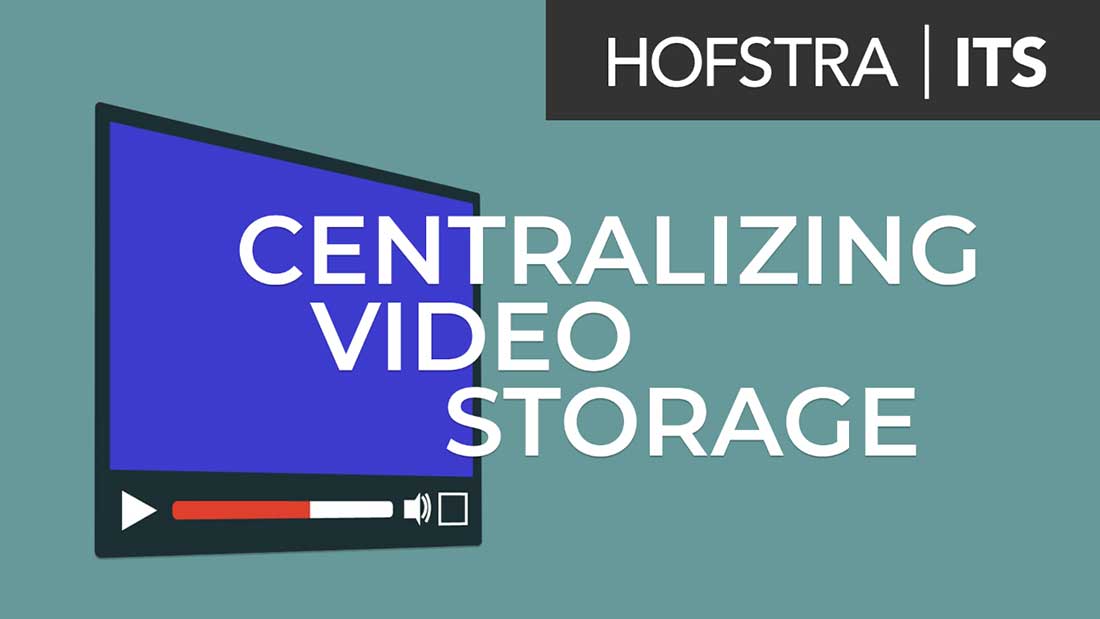Spring 2021
Inside
- Welcome Back! A message from Steve Fabiani, vice president for Digital Innovation and Technology
- Raiser's Edge NXT: Next Generation Fundraising and Alumni Engagement Software
- New Anatomy Lab Now Open in the School of Health Professions and Human Services
- Ten Additional Classrooms Updated With Advanced Lecture Capture Capabilities
- Engaging Students During Synchronous Classes
- Your Zoom Cloud Recordings Are Now Stored in Kaltura
- Join the Hofstra Virtual Faculty Hallway Chat
- Tools and Resources for Digital Teaching
- Now It's Easier Than Ever to Keep Hofstra-Owned Computers Up to Date
- macOS Big Sur Now Available for Hofstra-Owned Macs
- Security Spotlight: Save the Date!
- We're Here to Help! Connecting with ITS for Spring 2021
INTRODUCTION
Welcome Back!
A note from Steve Fabiani, vice president for Digital Innovation and Technology
As I write this, the first hints of a snowy first week of February are just coming through. Normally, if someone said to me, "There may be a foot of snow next week," I might be a little concerned, especially knowing that we were preparing to roll out a major new fundraising system, and the spring semester was set to get underway just as the snowflakes are expected to start falling. Strangely, I'm not so concerned.
The last year has taught me a few wonderful lessons. Everything really does pass. Our students, faculty, and professional colleagues are all far more resilient than we could have imagined. Excellent work can happen wherever we are. And we know how to connect with each other even when we are apart.
That sets up an apt framing for this edition of ITS Innovations. We come to you with a lot of gratitude (and a bit of Hofstra Pride) as we update you on some of the work that's been done over the last few months. Biggest news is that, after two years of planning and implementation and lots of work across many divisions, the new Development and Alumni Affairs system, Raiser's Edge NXT, goes live this week. Ten more advanced lecture capture classrooms are going into service as we start spring. And we've made some major changes to the way we keep the technology you use every day up-to-date and secure.
Looking forward to a wonderful spring semester and a great 2021.
Steve
NEW IN DEVELOPMENT AND ALUMNI AFFAIRS
Raiser's Edge NXT: Next Generation Fundraising and Alumni Engagement Software
Over the past two years, ITS and the Office of Development and Alumni Affairs have been working together to transition from the old Banner fundraising system to modern and mobile software designed to help us best serve the community of alumni and friends who make much of Hofstra's mission possible.
The Raiser's Edge NXT implementation project – a cross-divisional effort several years in the making – went "live" on February 1. Steve Fabiani, vice president for Digital Innovation and Technology, spoke with Alan Kelly, vice president for Development and Alumni Affairs, and Meredith Celentano, assistant vice president for Development, about what this all means for Hofstra.
Steve Fabiani: Your work is so important to the Hofstra mission. How does this transition to a modern system impact that work?
Alan Kelly: Raiser's Edge NXT brings the latest relationship management technology to our office. It will change how we operate, streamline processes, help us to identify potential new donors, and provide us with the necessary tools to be successful.
Meredith Celentano: Raiser's Edge NXT is accessible to our frontline professionals wherever they may be, with the simple touch of a smartphone or tablet. That means that our staff can access the information they need to be successful fundraisers quickly and securely, no matter where they are.
AK: In addition, keeping track of alumni contact information, activities, giving history, and event attendance is of tremendous importance to a university. Alumni are the backbone of a university's success, and making sure we stay connected is how we foster such an incredible community beyond the campus border.
MC: The Development and Alumni Affairs offices work in the service of the University and our tens of thousands of alumni. With Raiser's Edge NXT, we are now better equipped to build connections with our graduates, understand how they have gone on to make the world a better place, and find opportunities to foster the Pride for a lifetime.
NEW IN LEARNING SPACES
New Anatomy Lab Now Open in the School of Health Professions and Human Services

On February 1, the School of Health Professions and Human Services (HPHS) opened a new state-of-the-art, 500 square foot digital dissection anatomy lab, designed and built with the support of a New York Empire State Development grant, Anatomage, Inc., and ITS.
The lab features four Anatomage digital dissection tables as well as an Anatomage Wall, which comprises four 60-inch screens, each with a 4K resolution. The linked screens display various dissection levels of anatomy and are controlled by a single touchscreen.
"This lab will allow HPHS to continue our mission of providing students the opportunity to explore and learn in a hands-on interactive digital environment," said HPHS Dean Holly Seirup. "We are thrilled that Hofstra students from multiple disciplines will engage with faculty and peers as the major cardiovascular, muscular, neurological, and skeletal systems come to life through the use of four new Anatomage tables and interactive wall display unit."
Each of the four life-sized 3D digital table cadavers can be routed to a pair of 75-inch screens – also in 4K with one on each end of the lab – making for seamless sharing of group work within the classroom.
Faculty have the option of routing video from a wireless touch panel so they can move around the room as they teach. In addition, the built-in HD camera and microphone allows faculty to record classes and interact with students remotely.
10 Additional Classrooms Updated With Advanced Lecture Capture Capabilities
New for spring 2021, ITS has equipped an additional 10 classrooms with advanced lecture capture capabilities. With these rooms, Hofstra now has 115 rooms equipped with lecture capture technology, including 21 with advanced lecture capture.
The updated rooms are:
- Barnard Hall (Room 102)
- Berliner Hall (Room 114)
- Breslin Hall (Rooms 013, 028, 029, 111, and 203)
- Brower Hall (Room 106)
- C.V. Starr Hall (Room 308)
- Hofstra Dome (Room 100B)
View the ITS Classroom Technology Directory to check the technology equipment in specific locations.
FACULTY IDEAS EXCHANGE
Engaging Students During Synchronous Classes
This video highlights how Hofstra faculty cultivate a sense of Zoom etiquette for virtual participation, engagement, and authentic presence. Listen to how faculty get their students to engage with them and with each other, along with some advice for those who are teaching with Zoom for the first time.
NEW IN RECORDING ON ZOOM
Your Zoom Cloud Recordings Are Now Stored in Kaltura
Starting January 1, the University's Zoom cloud recording storage transitioned to Kaltura. Zoom cloud recordings are automatically uploaded to your Kaltura account once your Zoom session ends. Click here to watch a video explaining the transition.
Kaltura is our primary tool for storing and sharing videos, with an unlimited storage package that is available to the entire Hofstra community. Now you have one tool for storing and sharing all your video recordings, whether they're from Zoom or another source. And since we have unlimited storage with Kaltura, you'll never have to worry about how much space you're using!
When you want to add a Zoom recording to Blackboard this semester, you'll need to use Kaltura to find and share the recording. Click here to learn how to add media from Kaltura to Blackboard.
NEW IN TEACHING REMOTELY
Join the Hofstra Virtual Faculty Hallway Chat
Check out the fantastic Hofstra Virtual Faculty Hallway Chat blog with contributors from across campus who share experiences, ideas, techniques, and technologies about online teaching and EdTech.
Tools and Resources for Digital Teaching
We suggest bookmarking these helpful links for reference.
- Hofstra Virtual Faculty Hallway Chat Blog
- The ITS Classroom Technology Directory will help you check what technology equipment is available in specific locations
- You can view the ITS EdTech workshop schedule to sign up for classroom technology practice sessions, digital teaching webinars, virtual office hours with ITS technologists, and more
- Zoom blog post: New features for remote teaching and learning
- Blackboard page: Hybrid and Online Teaching Resources
- Library Resources for Online and Hybrid Teaching
- Respondus Lockdown Browser and Monitor webinar registration
NEW IN YOUR HOFSTRA DEVICE
Now it's easier than ever to keep Hofstra-owned computers up to date
Over the past several months, ITS staff have engineered a new way for Hofstra-owned Windows PCs and Macs to receive software updates. In addition to modernizing the technology behind the scenes, we've automated the process, and accelerated the release of the latest feature updates.
Previously, your Hofstra computer would update itself when it was physically on campus, connected to the University's wireless or wired network. With the expanded use of laptop computers, and a transition to remote work, some Hofstra computers were receiving updates less regularly. When computers came back to campus after a long time away, they would receive large batches of updates all at once, which could be disruptive.
With the new method, we've implemented some key changes to address these challenges, including:
- Your Hofstra computer will receive updates no matter where you happen to be working.
All you need is an Internet connection. - Updates will be installed more frequently.
Fewer updates will be installed each time, so the process is faster and less disruptive. - Security updates will be installed on a rolling basis.
These tend to be invisible to you and contain fixes for security flaws and vulnerabilities. Security updates will be available almost immediately after they are released by Microsoft or Apple. - Feature updates will be available for installation no more than 90 days after release.
These are the updates you notice, bringing new functionality and often a new look and feel to your operating system. We perform additional testing to ensure feature updates don't break major software applications or other tools. Feature updates will be available for you to install no more than 90 days after they are released by Microsoft or Apple. - You can request to become a beta tester to receive feature updates early.
We'll ask for your feedback to assist ITS with our testing. To become a beta tester, contact the ITS Service Desk.
These changes are already active on your Hofstra computer, so you'll experience the benefits of the new update process from the very first day of the spring semester.
macOS Big Sur Now Available for Hofstra-Owned Macs
Big Sur is the latest feature update to Apple's macOS operating system, and it's now available for Hofstra Mac users to install on demand. Before you install, please make sure you have backed up your Mac using Time Machine or another method. If you need assistance with a backup, please contact the ITS Service Desk.
Once you're ready to upgrade, it's easy to start the process. Click the Apple menu > System Preferences > Software Updates to install.
NEW IN SECURITY
Security Spotlight: Save the Date!
Ray McClure, Manager of IT Security, will join our partners in Human Resources to host an IT Security Awareness Training for Campus Employees on Thursday, February 25 from 1 to 2 p.m. Stay tuned to HofNews for registration information as the date approaches.
CONNECTING WITH ITS
We're Here to Help!
The ITS Service Desk, located in Room 125 Axinn Library (adjacent to Hammer Lab), serves as the front door to ITS. When you need technology support, guidance, or resources at Hofstra, the Service Desk team will help you find what you need.
Please note: To allow for physical distancing, all in-person service will be by appointment only for spring 2021.
Extended Service Desk hours for spring 2021:
- Monday through Thursday, 8 a.m. to 8 p.m. (5 p.m. when classes are not in session)
- Friday, 8 a.m. to 5 p.m.
- Closed on designated University holidays
To connect with the ITS Service Desk:
- Visit the ITS Service Portal to:
- Search our knowledge base for answers to frequently asked questions and common solutions
- Request account access, technology items, or services
- Submit a new Service Desk ticket, or check the status of an existing ticket
- Schedule an appointment for in-person support
- Call +1-516-463-7777
- Email help@hofstra.edu