Tk20 Assessment Program
Logging into your Tk20 account – Cooperating Teachers
Once a student teacher has been assigned to you, Tk20 will create a Tk20 account for you, and you will receive an e-mail from the Office of Field Placement with your username and password information.
Once you receive that e-mail, go to https://hofstra.tk20.com
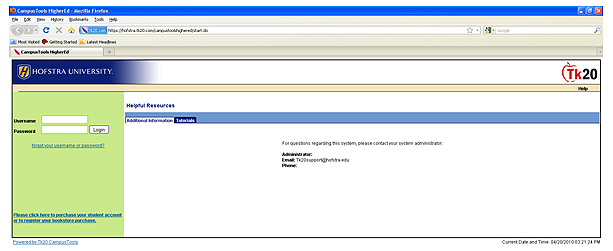
Once you log in, you will be asked to change your password to something you can more readily remember.
The next screen you see should be a Tk20 welcome screen with your name.


