Tk20 Assessment Program
Logging into your Tk20 account – Faculty
As a Hofstra faculty member, you automatically have a Tk20 account.
Logging into your account is easy, through the Hofstra portal.
Go to the Hofstra homepage (www.hofstra.edu) and click on the myhofstra link, to log onto the portal. Once you are logged on, look for the row of icons on the top right of the main screen, and click on my apps. When the window opens up in the middle of your screen, scroll down toward the bottom until you see the icon for Tk20 assessment, in the shape of a red apple. Click on that.
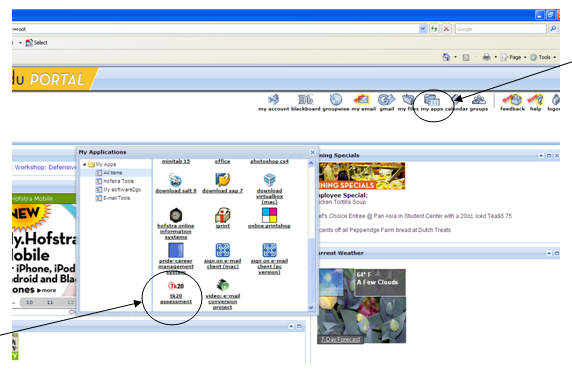
The next screen you see should be a Tk20 welcome screen with your name.


