Requesting Feedback on a Student Artifact
1. Once an artifact has been created with your student work, you can request feedback from your instructor by going to the Artifacts tab and clicking on the artifact you need feedback on.
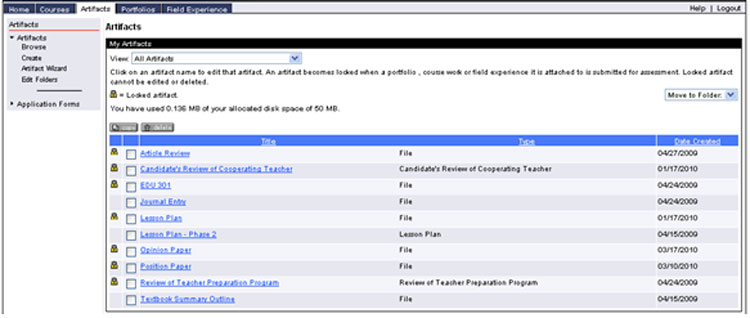
2. Click on the Request Feedback button located above the artifact on the right side of the screen.
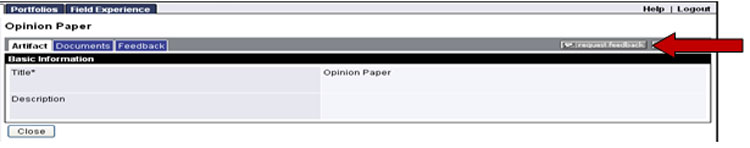
3. Enter a title for your feedback request (maybe the assignment it is intended for), a message, and choose “Feedback Form” from the dropdown for Evaluation Tool.
4. Search for the correct faculty member you are requesting feedback from by typing his/her last name and then click the Check Names button to display a list of choices. You will choose the correct faculty from this list.
5. Click Submit to send the feedback request.
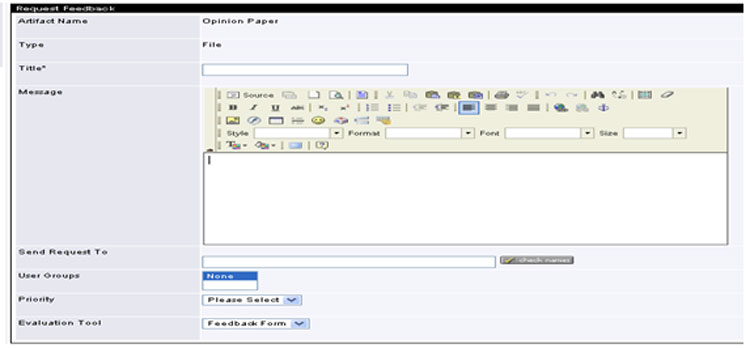
**You can only request feedback after you have saved your artifact. Once the artifact has been saved, the Request Feedback button will appear upon re-entering the artifact.